If your Gosund Smart Plug isn’t connecting, don’t worry – you’re not alone. This is a common issue that many people experience. In this article, we will provide some tips on how to fix the problem. We’ll also go over some troubleshooting steps to take if the plug still isn’t working correctly.
Don’t Give Up On Your Smart Plug Just Yet
If your Gosund Smart Plug isn’t connecting, it could be for a number of reasons. Let’s go over some of the most common causes of this issue and how to fix them.
First things first, check to make sure that your smart plug is compatible with your home’s Wi-Fi network. Gosund Smart Plugs only work with 2.4GHz networks – if you have a 5GHz network, the plug will not be able to connect. To change your network settings, you’ll need to access your router’s web interface. From there, look for the “Wireless Settings” or “Wi-Fi Settings” page and change the frequency to 2.4GHz.

Finally, if you’ve tried all of the above and your smart plug still isn’t connecting, there may be an issue with the plug itself. In this case, we recommend contacting Gosund customer support for further assistance.
What Is a Smart Plug?
A smart plug is a device that allows you to control your home’s appliances and electronics remotely. With a smart plug, you can turn on or off any device that’s plugged into it using your smartphone or another connected device.
Smart plugs are becoming increasingly popular as people look for ways to make their homes more energy-efficient. By being able to control when and how often your devices are used, you can save money on your energy bill each month.
If you’re looking for a way to make your home more convenient and energy-efficient, a smart plug is a great place to start. [1]
Smart Plug, WiFi Outlet Mini Socket
Compatible with Amazon Alexa and Google Assistant, Gosund Smart Home Devices Work with APP Remote Control Timer PlugSwitch(4 Pack), No Hub Required
- Transform any outlet into a smart outlet.
- Compact design doesn’t block the other outlet.
- Easy to install and easy to use.
- Gosund app allows for easy remote control from anywhere.
- 2.4 GHz WiFi connection required ( does not support 5GHz Wi-Fi )
How To Fix Smart Gosund Smart Plug Connectivity Issues
If you’re having trouble connecting your Gosund Smart Plug to your home’s Wi-Fi network, there are a few things you can try to fix the issue.

First, make sure that the Gosund Smart Plug is within range of your router. If it’s too far away, it won’t be able to connect.
Second, check to see if there’s anything blocking the signal between the router and the smart plug. This could be something as simple as a piece of furniture or a wall.
Third, reset the Gosund Smart Plug by unplugging it from the outlet and then plugging it back in. This will often clear up any minor connectivity issues.
If you’re struggling to connect your Gosund Smart Plug, consider contacting customer support.[2]
1. Troubleshooting Your Wi-Fi and Checking Bandwidth
If you’re having trouble connecting your Gosund smart plug to your home Wi-Fi network, the first thing you should do is check the strength of the signal. If the signal is weak, it could be causing connection issues.
To check the strength of your Wi-Fi signal, open the Gosund app and go to the “Device Settings” page. From there, select “Network Status.” This will show you the strength of the signal as well as any other devices that are connected to your network.
If the signal is strong but you’re still having trouble connecting, your router may be overloaded with too many devices. To fix this, try disconnecting some of the other devices on your network and see if that helps.
Checking for Interference
Another possible reason for connectivity issues is interference from other devices. This can often be caused by things like baby monitors, microwaves, and even cordless phones.
To see if interference is the problem, go to the “Device Settings” page in the Gosund app and select “Network Status.” This will show you a list of all the devices that are currently connected to your network.
2. Factory Resetting and Reconfiguring Your Smart Plug
If your smart plug still won’t connect to your network, you may need to reset it and start from scratch. To do this, press and hold the reset button on the back of the device for about 10 seconds. Once the light on the front of the device starts blinking rapidly, release the button.
Next, open up the Gosund app on your mobile device and create a new account. Once you’ve done that, follow the instructions in the app to reconfigure your smart plug and connect it to your home Wi-Fi network.
3. Clearing the Smart Life Data
If you’ve tried all of the above and you’re still having trouble connecting your Gosund smart plug, the next thing you should try is clearing the data and cache for the Smart Life app.
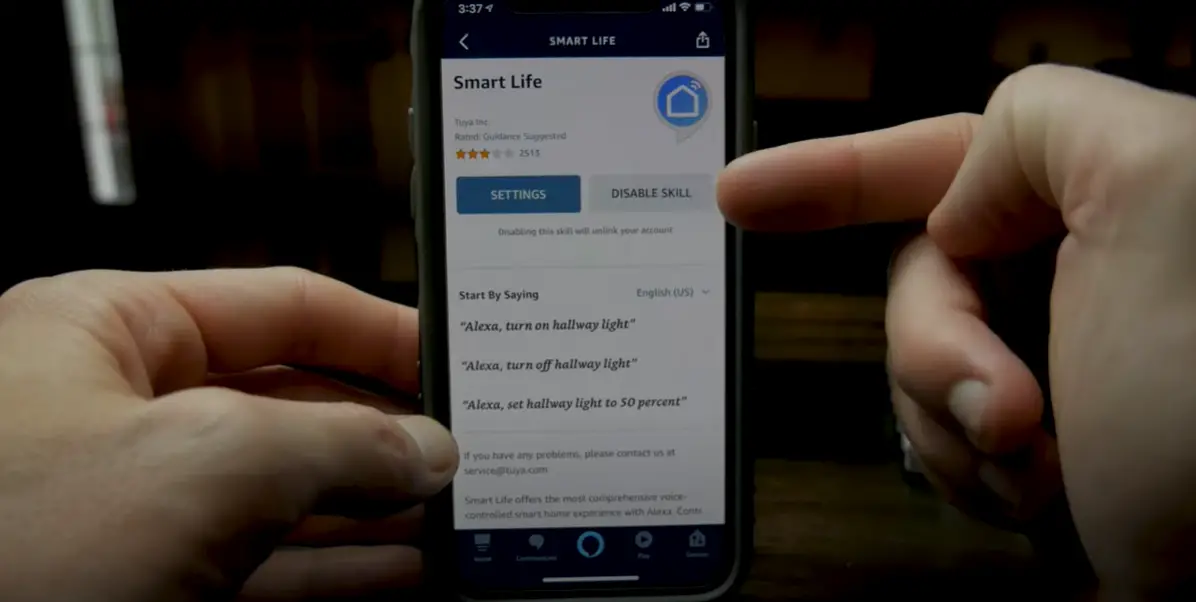
To do this, open the Smart Life app and go to the “Settings” page. From there, select “Clear Data” and then confirm that you want to delete all of your data. Once that’s done, restart the app and try connecting your smart plug again.
4. Settling for a Replacement
If you’ve tried everything and you’re still having trouble connecting your Gosund smart plug, it’s possible that the plug is defective. In this case, the best thing you can do is reach out to customer support for help.
You can contact Gosund customer support by going to their website and filling out the “Contact Us” form. Be sure to include as much information about your problem as possible so they can help you troubleshoot the issue.
In most cases, following these steps will fix any connectivity issues you’re having with your Gosund smart plug. However, if you’re still having trouble or if the plug is defective, reach out to customer support for help.
Comparison of Gosund Smart Plug Not Connecting Indicators
This table provides a comparison of various indicators related to the issue of Gosund Smart Plugs not connecting. The indicators included in this table will help you understand the potential causes and troubleshooting steps for resolving connectivity issues with Gosund Smart Plugs.
| Indicator | Description | Possible Causes | Troubleshooting Steps |
|---|---|---|---|
| Wi-Fi Signal Strength | Strength of the Wi-Fi signal received by the smart plug | Weak Wi-Fi signal, interference, distance from the router | Reposition the plug, use Wi-Fi extenders, move closer to the router |
| Plug Firmware Version | Current firmware version installed on the smart plug | Outdated firmware, compatibility issues | Update firmware, check compatibility with router |
| Router Configuration | Router settings and compatibility with smart plug | Firewall restrictions, MAC filtering, incompatible settings | Check router settings, disable firewall, adjust MAC filtering |
| Smart Plug Distance | Distance between the smart plug and the router | Too far from the router, obstructions in the signal path | Move closer to the router, remove obstructions |
| Power Outages | Occurrences of power outages or fluctuations | Intermittent power supply, voltage irregularities | Use surge protectors, stabilize power supply |
Explanation:
- Wi-Fi Signal Strength: This indicator represents the strength of the Wi-Fi signal received by the Gosund Smart Plug. Weak Wi-Fi signal, interference from other devices, or distance from the router can affect connectivity.
- Plug Firmware Version: It shows the current firmware version installed on the smart plug. Outdated firmware or compatibility issues with the router can cause connection problems.
- Router Configuration: This indicator relates to the router settings and their compatibility with the smart plug. Firewall restrictions, MAC filtering, or incompatible settings may prevent the smart plug from connecting.
- Smart Plug Distance: The distance between the smart plug and the router can impact connectivity. If the plug is too far from the router or there are obstructions in the signal path, it may not connect properly.
- Power Outages: This indicator reflects occurrences of power outages or fluctuations. Intermittent power supply or voltage irregularities can disrupt the smart plug’s connectivity. Using surge protectors and stabilizing the power supply can help mitigate this issue.
FAQ
How do I reconnect my Gosund smart plug?
If you need to reconnect your Gosund smart plug to your Wi-Fi network, open the Gosund app and go to the “Device Settings” page. From there, select “Reconnect.”
How do I get my Gosund plug back online?
If you’re having trouble getting your Gosund Smart Plug to connect, there are a few things you can try.
First, check to make sure that the plug is turned on and that it’s plugged into an outlet. Next, open the Gosund app and ensure that you’re logged in with the correct account. If you’re still having trouble, try unplugging the device and then plugging it back in. Finally, try restarting your router.
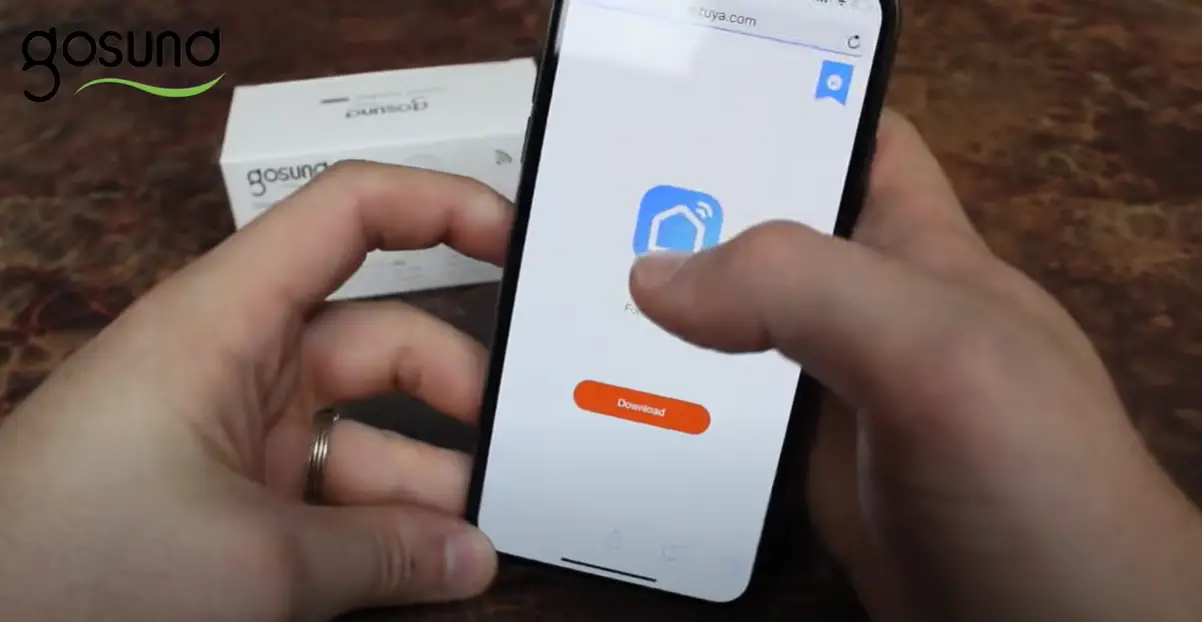
If none of these solutions work, please contact customer support for further assistance.
Why is my Gosund Smart Plug red?
There are a few reasons why your Gosund Smart Plug might be red.
First, it is possible that the plug is not properly plugged into an outlet. The red light will flash if the plug is not inserted all the way into the outlet. If the plug isn’t receiving power, this means it needs to be reinserted.
Second, the red light may indicate that the smart plug is not connected to a Wi-Fi network. To connect the plug to a Wi-Fi network, open the Gosund app and go to the “Device Settings” page. [3]
How do I reset my Gosund smart light switch?
To reset your Gosund smart light switch, simply remove the switch from the wall and then reinsert it. After a few seconds, the red light on the switch should start flashing. This indicates that the switch is resetting and will soon be back online.
What causes light switches to fail?
There are a few reasons why light switches may fail.
First, it is possible that the switch is not properly plugged into an outlet. If the switch is not all the way inserted into the outlet, the red light will flash. This indicates that the switch is not receiving power and needs to be reinserted.
Second, the switch may be faulty. In this case, you will need to reach out to customer support for assistance.
Finally, there may be something wrong with the power source. If you are using an extension cord, make sure that the cord is in good condition and that it is rated for the amperage of the light switch. If you are using a surge protector, make sure that it is not overloaded.
If you are still having trouble, contact customer support for further assistance.
What happens if I mix up live and neutral wires?
If you mix up the live and neutral wires, the light switch will not work properly. In some cases, this may cause the switch to overheat and pose a fire hazard. If you have mixed up the wires, turn off the power at the breaker box and then contact an electrician for assistance.
Why is my Gosund Smart Plug not connecting to Wi-Fi?
There can be several reasons why your Gosund Smart Plug is not connecting to Wi-Fi:
- Make sure your Wi-Fi network is functioning properly. Check if other devices can connect to the network.
- Ensure that the Gosund Smart Plug is within range of your Wi-Fi router. It should be within approximately 30 feet of the router.
- Verify that you are using the correct Wi-Fi network and password during the setup process.
- Check if your Wi-Fi network is using a frequency band supported by the Gosund Smart Plug. Most Gosund devices support only the 2.4GHz band.
- Ensure that your router is not blocking the connection to the Gosund Smart Plug. Some routers have settings that may prevent new devices from connecting.
- Try restarting both your Wi-Fi router and the Gosund Smart Plug. Sometimes a simple reboot can resolve connectivity issues.
- If none of the above steps work, consider performing a factory reset on the Gosund Smart Plug and setting it up again from scratch.
How do I troubleshoot the connection issues with my Gosund Smart Plug?
If your Gosund Smart Plug is experiencing connection issues, you can follow these troubleshooting steps:
- Ensure that the Gosund Smart Plug is plugged in properly and receiving power.
- Check if the Wi-Fi signal in the area where the plug is installed is strong. Weak Wi-Fi signals can cause connectivity problems.
- Restart both your Wi-Fi router and the Gosund Smart Plug to refresh the network connections.
- Confirm that your smartphone or tablet is connected to the same Wi-Fi network you want to connect the Gosund Smart Plug to.
- Try moving the Gosund Smart Plug closer to your Wi-Fi router to see if it establishes a more stable connection.
- Disable any firewall or security software on your router temporarily to check if they are interfering with the connection.
- If you are still experiencing issues, consider contacting Gosund customer support for further assistance.
What should I do if my Gosund Smart Plug connects to Wi-Fi but still doesn’t work?
If your Gosund Smart Plug successfully connects to Wi-Fi but is still not functioning, you can try the following steps:
- Make sure the device you are trying to control with the Gosund Smart Plug is compatible and turned on.
- Verify that you have set up the Gosund Smart Plug correctly and assigned it the appropriate name and schedule, if applicable.
- Check if the Gosund Smart Plug’s firmware is up to date. If not, update it using the manufacturer’s recommended method.
- Try controlling the Gosund Smart Plug using a different smartphone or tablet to rule out any device-specific issues.
- Reset the Gosund Smart Plug to its factory settings and set it up again from scratch. This can help resolve any software glitches.
- If none of the above steps work, reach out to Gosund customer support for further assistance or consider replacing the device.
Useful Video: Gosund Smart Plugs | EASY SETUP Tutorial & Pair with Alexa
Conclusion
Gosund Smart Plugs are an easy way to upgrade your home into a connected, automated space. But sometimes they can run into issues where they won’t connect to your network. Luckily, there are a few things you can try at home to fix this problem without having to get a new plug. We hope this article has helped troubleshoot your Gosund Smart Plug. If you’re still having trouble, feel free to reach out to our customer service team for more help.
References
- https://www.lifewire.com/what-is-a-smart-plug-4159890
- https://smarttechville.com/gosund-smart-plug-not-connecting/
- https://www.diysmarthomehub.com/gosund-smart-plug-solid-red-light/

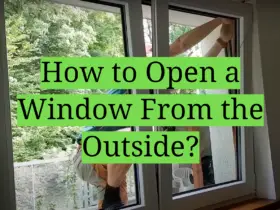
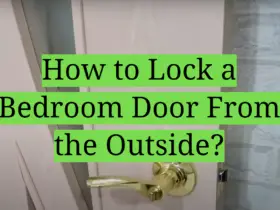
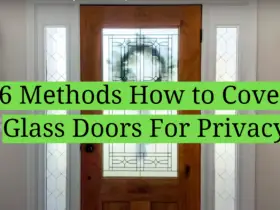


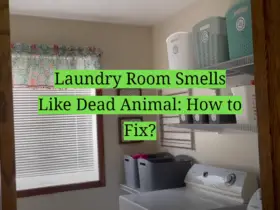
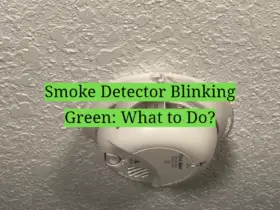
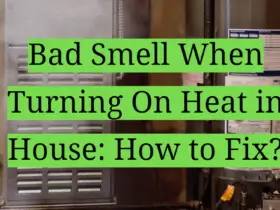

Leave a Reply