A blinking green light on your smoke detector often leaves many homeowners baffled and anxious. What does this signal mean? Should you be worried? This guide aims to demystify the blinking green light on smoke detectors, providing an understanding of why it happens and the steps to take when encountering it.
What exactly is a smoke detector?
A smoke detector is a device that senses the presence of smoke in the environment and alerts individuals of potential fire hazards. These detectors can be found in residential, commercial, and industrial buildings. They work by using optical detection (light smoke detection), physical process (ionization), or a combination of both. Their primary purpose is to provide early warning of fires, allowing people to evacuate the building safely and quickly. It’s important to understand that while smoke detectors may not prevent fires, they significantly reduce the risk of injury or death by providing timely alerts. [1]

The Importance and Benefits of Smoke Detectors
A properly functioning smoke detector can alert the occupants of a building to the presence of fire before it’s too late to escape. This can tremendously decrease the risk of fire-related injuries or fatalities. In addition to saving lives, smoke detectors can also help protect property. By providing an early warning, they allow for quicker response times which could potentially limit property damage. Finally, some insurance companies offer decreased premiums for buildings equipped with functioning smoke detectors, making them a financially wise choice as well. Always remember, the importance of smoke detectors extends far beyond their cost and installation effort – they are a small investment to protect against a potentially devastating loss.

What do the three flashing lights on a smoke detector indicate?
The three flashing lights on a smoke detector typically signify different states of the device:
Green Blinking Light: A blinking green light is usually an indication that the smoke detector is functioning correctly. It is a sign of the device’s normal operation and there is no immediate action required.
Red Blinking Light: A blinking red light is often a signal that the smoke detector has detected smoke or is running a self-test. If it continues to blink red without the presence of smoke, it may indicate a malfunction and you should consult the user manual or contact the manufacturer.
Yellow/Amber Blinking Light: This usually indicates a low battery, requiring a battery replacement. However, it can also denote a need for maintenance or signal the end of the smoke detector’s lifespan, depending on the model.
Always refer to your specific smoke detector’s manual for accurate information, as different models may have different light indicators.[3]
What is the reason behind the green blinking of a smoke detector?
It’s a built-in feature designed to provide reassurance that the device is in working order. Essentially, when the green light blinks, the smoke detector is indicating that it is receiving power and is ready to alert in case of a fire. It’s important to note that The blink frequency may differ based on the specific model of the smoke detector. Some models show a steady green light when functioning properly, while others flicker or blink at regular intervals. It is advisable to always refer to the user manual for guidance and instructions related to your detector. However, if the green light is flashing in an irregular pattern or along with other colored lights, it might imply a different scenario, such as a connectivity issue or other malfunction.
How to Fix Smoke Detector Issues?
For resolving this problem, the most effective approach is to consult the user manual. This resource provides comprehensive guidance to address any problems encountered. If you’re unable to find a solution, contact the manufacturer or reach out for professional assistance. In general, make sure that your smoke detectors are correctly installed and perform regular maintenance checks as recommended by the manufacturer. Also, be sure to check and replace batteries when necessary.

In conclusion, understanding the meaning behind smoke detector lights is key to keeping your home safe and secure. A blinking green light usually means that the device is in normal operation, but other colors may signify a different issue. If you’re ever concerned about the signals of your smoke detector, it’s best to consult the user manual or reach out for professional help. Remember, the importance of smoke detectors cannot be overstated![2]
Are all Smoke Detectors Alike?
Not all smoke detectors are alike, and it’s important to be aware of the differences between them. Smoke detector models vary in terms of features, such as their sensitivity levels and capabilities. Some models may include additional sensors that can detect heat or carbon monoxide. Others may come with a combination of different detection technologies, such as optical, ionization, or photoelectric. In addition, some models are connected to an app that allows you to control and monitor the smoke detector from your smartphone. Ultimately, it’s important to choose a model that is right for your specific needs and environment.
How to stop the green blinking light on my First Alert smoke detector from flashing?
A green blinking light on your smoke detector indicates proper operation. Rest assured, this normal indicator confirms the correct functioning of the device. However, if you find the blinking light to be disturbing, you can follow these steps to reduce its impact:
Cover the light: Use a small piece of dark tape or a sticker to cover the blinking green light. This shouldn’t interfere with the functionality of the smoke detector.
Please note that it’s not recommended to disable the blinking light completely as it serves as an important indicator that the device is functioning correctly. If you’re experiencing a problem with your smoke detector, for assistance, please consult the user manual or reach out to First Alert’s customer support. They will be happy to help you.
Install in a different location: Move your smoke detector to an area where the blinking light won’t be as visible, such as further away from a bedroom or living room. This can help reduce the annoyance associated with the blinking green light while still allowing for proper monitoring of your home.
Install a silencing switch: Consider installing a “hush button” on your smoke detector. This enables you to swiftly and effortlessly mute the alarm in case of a false alarm but doesn’t disable the blinking green light.
No matter which method you choose, always remember that the blinking green light on your First Alert smoke detector is essential for safety and should never be disabled completely. Regular maintenance checks and timely battery replacement are also vital for the proper functioning of your smoke detector. [4]
What are the Benefits of a Smart Smoke Detector?
This kind of detector provides extra safety features and convenience. They can be connected to an app on your smartphone or integrated into a home automation system, allowing for remote monitoring and control.
Additionally, you can adjust the sensitivity of the alarm, test it remotely, and silence false alarms.
Smart smoke detectors offer the added advantage of being more low-maintenance compared to traditional models, making them a convenient choice for homeowners. They usually come with a long-lasting battery that doesn’t need to be replaced every few years, as well as an automatic self-diagnostic feature. This means that the device will check itself for any issues and send you an alert if necessary.
Finally, smart smoke detectors usually come with advanced features such as voice alerts and night lights. The latter helps to provide extra visibility in darker areas of your home. The multitude of advantages offered by a smart smoke detector renders it an indispensable inclusion within any comprehensive home security system.
Extra maintenance is recommended for smoke detectors.
Even with the advanced features of smart smoke detectors, extra maintenance is still highly recommended. Regularly scheduled check-ups, beyond self-diagnostic features, add an extra layer of security to ensure the device is operating as it should. This includes physical inspection for dust and debris, manual testing of the alarm functionality, and ensuring the device’s software is up-to-date.

Furthermore, although smart smoke detectors often come with long-lasting batteries, it’s advisable to check the battery level regularly and have spare batteries at hand. A power outage or other unforeseen circumstance could cause the detector to deplete its battery more quickly than expected.
Also, consider scheduling professional inspections periodically, as professionals have the skills and knowledge to spot potential issues that may not be visible to the untrained eye. By taking these extra steps, homeowners can contribute significantly to the longevity and efficacy of their smoke detectors, ensuring the highest level of safety possible.[3]
FAQ
What color is the blinking light on the smoke detector supposed to be?
The color of the blinking light on a smoke detector can vary based on the model and brand. However, most commonly, a green light indicates that the device is operating correctly, while a red light often signifies that the device is in alarm mode. It’s essential to refer to your specific smoke detector’s user manual to understand what each color of the blinking light signifies. When in doubt, don’t hesitate to reach out to the manufacturer’s customer service for clarifications.
What signs indicate a turned-off smoke detector?
An inactive or turned-off smoke detector may display several signs. The most obvious one is the absence of any lights on the unit. The majority of models feature a light that is either steady or blinking to indicate they are operational, so if no light is visible, the detector may be turned off. Additionally, you may not hear the periodic beeping sound that is usually emitted to indicate the device is functioning properly. Other indicators could include not sending alerts or notifications if it’s a smart smoke detector and not responding when the test button is pressed. It’s essential to immediately troubleshoot or replace a non-functioning smoke detector, as it will not provide the protection needed in the event of a fire.
Is it normal for a fire alarm to have a blinking green light?
It’s normal for a smoke detector to have a blinking green light. The smoke detector’s blinking green light indicates that the device is operating correctly and receiving sufficient power. However, If the green light is blinking and there is an accompanying sound or another color light that is blinking, it might indicate a different status such as a low battery or a malfunction. Always refer to your specific smoke detector model’s user manual for accurate information. [5]
Why is a smoke detector blinking every 10 seconds?
A smoke detector blinking every ten seconds can indicate several situations depending on the model of the device. Commonly, this is a low-battery alert designed to attract your attention and remind you that it’s time to replace the battery, ensuring the smoke detector can continue to protect your home effectively. However, in some cases, this blinking pattern can also indicate a malfunction within the device, such as sensor issues. It’s crucial to refer to your specific smoke detector manual, as different models and manufacturers may utilize distinct blinking patterns to signify different statuses. If in doubt, it’s always best to contact the manufacturer or a professional for further troubleshooting or replacement.
Key Takeaways of using a Smart Detector
Smart smoke detectors offer a variety of features that provide extra convenience and protection, so make sure to take full advantage of them for maximum peace of mind. With the right knowledge and a bit of maintenance, ensuring your home has a reliable smoke detector at all times is easy.
Smart smoke detectors come with advanced features for added convenience and protection.
Regularly scheduled maintenance for your device ensures maximum efficacy.
Different blinking patterns may indicate different statuses, so it’s important to refer to your user manual or contact the manufacturer if in doubt.
Taking the necessary steps to ensure a reliable smoke detector is in place helps to provide peace of mind.
By understanding why your smoke detector is blinking green, you can take any remedial action needed and continue enjoying the peace of mind that comes with having a reliable fire safety system in place. Remember, being proactive about home security is essential for your family’s safety and well-being. Please ensure to inspect the batteries in your smoke detector, perform regular maintenance, and contact a professional if you have any doubts about its operation or efficacy. With these simple steps, you can ensure that your home is always well-protected! [6]
How can I check if my smoke detector is working correctly?
To check if your smoke detector is working correctly, you can follow several simple steps. Firstly, ensure that the device is powered on – most models will have a light (often green) that indicates it’s receiving power. Secondly, press the test button located on the device; this should trigger a loud alarm to sound, indicating that the alarm and the battery are in working order. If the alarm doesn’t sound, it’s likely that the battery needs replacing or the device itself is faulty. For smart smoke detectors, you should also check that you’re receiving notifications on your connected device. Finally, you can use a smoke detector testing spray, available from hardware stores, which simulates smoke and should trigger the alarm. If the alarm doesn’t sound, this could indicate a faulty sensor. Regularly checking your smoke detector’s functionality is a crucial part of maintaining home safety.
No matter the type of smoke detector in your home, it’s essential to perform regular maintenance and checks to ensure that it is always working correctly. Doing so helps you enjoy the added peace of mind that comes with having a reliable fire safety system in place.
How to check if a smoke detector has a low battery?
To check if a smoke detector has a low battery, there are a few key signs to look out for. Typically, the most obvious sign is a periodic beeping or chirping sound, designed to alert you that the battery is low. This sound is usually different from the alarm sound that the detector makes when it detects smoke. Additionally, some models may also feature a visual indicator, such as a red or orange blinking light. You can also press the test button on the device to check its function. If the alarm doesn’t sound, it’s likely that the battery needs to be replaced. Remember, an ineffective battery will render your smoke detector useless, so it’s crucial to address low battery alerts promptly. In smart detectors, you may receive notifications on your connected device when the battery is low. Always refer to your specific model’s user manual to understand these signals accurately. [2]
By knowing the signs of a low battery and addressing them in a timely fashion, you can help to ensure your smoke detector is always operating correctly and efficiently. Taking this extra step empowers you to maintain a secure, safe environment in your home for peace of mind.
What to do after replacing a smoke Detector
After replacing a smoke detector, there are several steps you should take to ensure the new unit is working properly. First, install the new smoke detector according to the manufacturer’s instructions, ensuring it’s placed correctly in the recommended area and the device is securely mounted. Second, power on the unit and check that the indicator light (typically green) is on, which signifies that the device is receiving power. Next, perform a test by pressing the test button on the device. This should set off a loud alarm, signifying that the alarm system and the battery are functioning correctly. If your new smoke detector is a smart model, ensure it’s properly connected to your device and that you’re receiving notifications. Lastly, don’t forget to dispose of your old smoke detector properly, as it may contain components harmful to the environment. Consulting your local waste disposal facility or the device’s manufacturer can provide proper disposal instructions. Regular checks and maintenance of your new smoke detector are vital to ensure continuous and effective operation.[6]
Useful Video: what does a flashing green light on my smoke detector mean?
Conclusion
Smoke detectors are an essential part of home safety and should be taken very seriously. Knowing what to do in case your smoke detector is blinking green or has a low battery can help you take the necessary preventive measures to ensure its functionality. Regularly testing and maintaining your smoke detector will also help you keep it operational for longer and more reliably.
It is additionally recommended to have your smoke detector professionally inspected at least once every year. This will enable you to identify any issues with the device before it becomes a safety concern in your home. By taking these steps, you can help protect yourself and your family from potential fire-related emergencies.
Make sure to take a look at our other guides to learn more about smoke detectors and how to use them properly. Also, don’t forget to check your user manual for specific guidance related to your model. By staying informed and up-to-date on the proper installation, maintenance, and safety precautions for your home’s smoke detectors you can rest assured that they will always be able to provide timely alerts in case of an emergency.
With the right knowledge and precautions, you can help ensure that your smoke detectors remain in the best working condition possible for many years to come.
References:
- https://www.homeofintegrity.com/5-signs-to-replace-smoke-detector/
- https://www.wawanesa.com/us/blog/why-is-my-smoke-detector-blinking-red
- https://yewhort.com/smoke-detector/
- https://www.firstalert.com/ca/en/faq/
- https://expresselectricalservices.com/what-do-i-do-when-the-smoke-alarm-is-beeping-in-the-middle-of-the-night/
- https://www.x-sense.com/blogs/tips/why-is-my-smoke-alarm-blinking

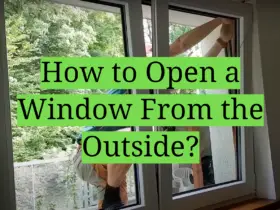
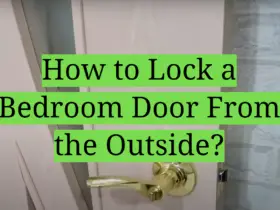
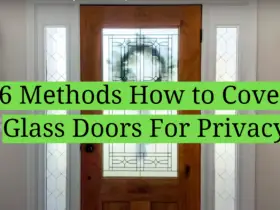

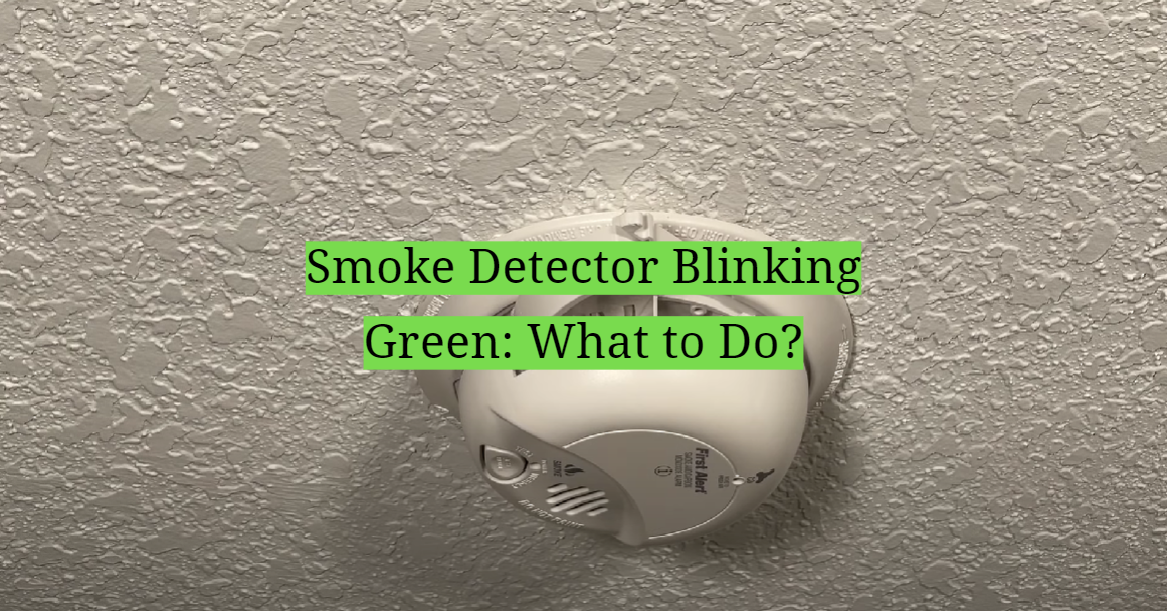
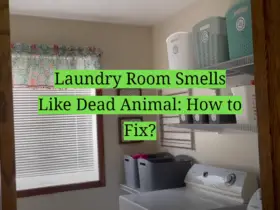
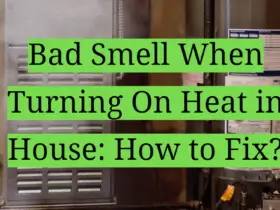


Leave a Reply