Can you have two modems in one house? This is a question that many people ask, and the answer is yes. Before taking the plunge, there are a few details to familiarize yourself with. In this article, we will discuss the basics of having two modems and provide some tips.
Pros and Cons of Having Multiple Modems
Pros:
- Increased network coverage and range – Having multiple modems can increase your network’s reach and range. This means that you can access the Internet from any part of your home or office without having to worry about signal strength dropping off in certain areas.
- Improved performance – Multiple modems also allow for increased bandwidth and faster connection speeds. The more modems you have, the more data can be transmitted simultaneously and the faster your online activities will be.
- Increased redundancy – Multiple modems increase redundancy in case one of them fails or malfunctions. This can prevent your network from being completely disrupted and ensure that your online activities are uninterrupted.
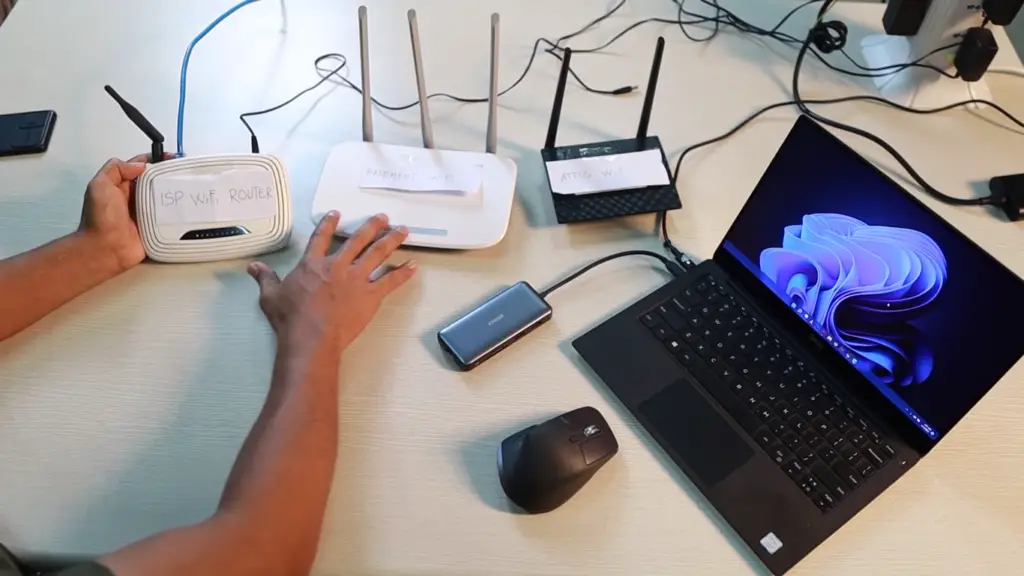
Cons:
- Cost – The cost of purchasing multiple modems can be prohibitive for some people, especially if they don’t need all the features and benefits that come with having multiple units installed.
- Maintenance – Multiple modems also require more maintenance and upkeep than a single modem would require, as each unit must be monitored separately to make sure it is functioning properly.
- Security – Multiple modems also increase the security risk of your network, as hackers can more easily target and exploit any weaknesses in each device. Ensure that all units are updated with the latest security patches and that each one is protected with a strong password.
- Complexity – Finally, managing a network of multiple modems can be quite complex and time-consuming for those who are not well versed in networking technology. It’s important to research which type of modem is best for your particular needs before making any purchases. [1]
Overall, having two modems can provide many benefits such as increased coverage, faster performance, and increased redundancy; however, it is important to consider the costs associated with purchasing additional units as well as the extra maintenance that may be required in order to keep them running smoothly. Additionally, security concerns should be addressed when setting up any type of wireless network, especially when using multiple devices. Ultimately, the decision to install additional modems should be based on your individual needs and preferences.
How to Connect Two Modems in One House
- Decide what type of connection you would like to use. If the modems are close enough, you can connect them using an Ethernet cable. This will provide a more reliable and faster connection than Wi-Fi.
- Connect one of the modems to your computer or router.
- Turn on both modems and wait for them to finish booting up.
- Connect the other modem to your computer or router using a second Ethernet cable or USB port.
- Log into both modems’ settings menus and enable the “bridge mode” setting, if available.
- Configure any additional settings necessary for each modem, such as security protocol and SSID name, so that they will be able to communicate properly.
- Test the connection to make sure it is working correctly.

Connect Two Routers via Bridge Mode
- Connect one of the routers to your computer.
- Activate both routers and allow them to boot up completely before proceeding.
- Go into the settings of both routers, typically by typing in their IP addresses (this information is provided in the router’s manual).
- Configure each router with its IP address so that they don’t conflict with each other.
- Find the option in both routers to connect them together, usually labeled something like “bridge mode.”
- Select this option and save the changes on both routers.
- Restart both routers when prompted and test the connection by using the web browser with a few websites to make sure it is working correctly. If it isn’t, go back into the settings of each router and double-check that all of the settings are correct.
- Set up a wireless network.
Once everything is setup properly, you should have two modems or routers connected together for increased coverage throughout your home!
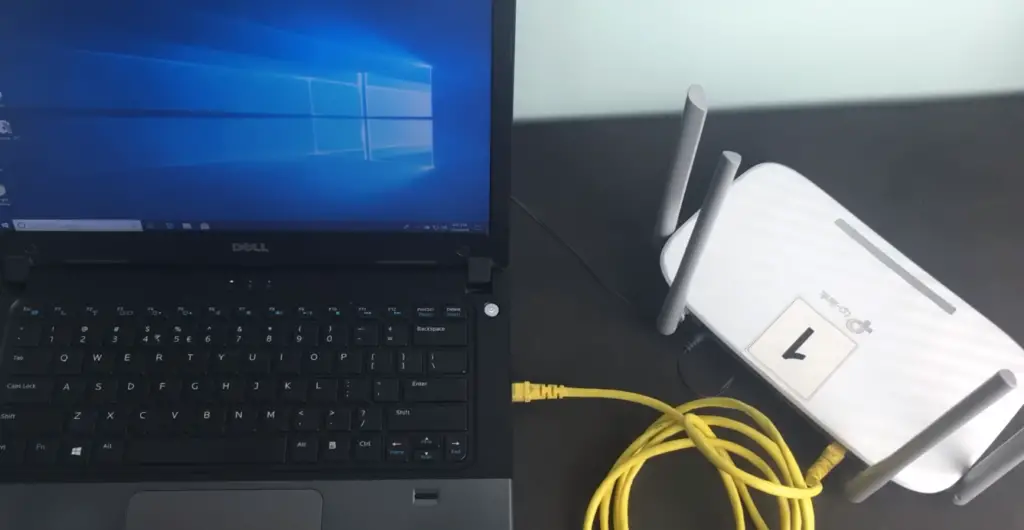
Connect Two Routers Using a Two-Way Splitter
- To securely connect one of the routers to your PC or router, attach an Ethernet cable or USB port on your device.
- After powering on both routers, allow them sufficient time to complete the booting process.
- If your routers are close enough together, you can connect them using a two-way splitter instead of an Ethernet cable or USB port. Connect the first router to one side of the splitter, then attach the other router to the other side.
- Log into both routers’ settings menus and enable the “bridge mode” setting, if available. Configure any additional settings necessary for each modem, such as security protocol and SSID name, so that they will be able to communicate properly.
- Test the connection.
- Configure a wireless network so that all devices can be easily connected to either router at any given time.
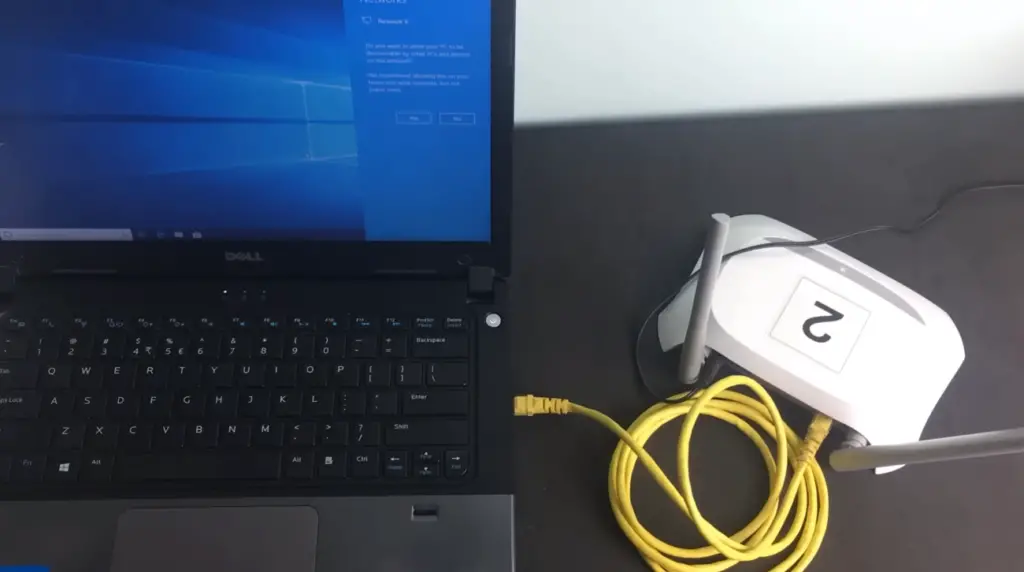
Connect using a splitter
- Connect one of the routers to your computer or router.
- Turn on both routers and wait for them to finish booting up.
- Place the two-way splitter near the first router, plugging in the coaxial cable from your modem into one side of it and then connecting a piece of coaxial cable from each of its ports to each of the two routers as well as a switch (if available).
- If you aren’t using a switch, connect more cables between each router.
- Go into the settings of both routers.
- Configure each router using a distinct IP address to ensure they can work together without interference.
- Find the option in both routers to connect them together, usually labeled something like “bridge mode.”
- Select this option and save the changes on both routers.
- Restart both routers when prompted and test the connection by using your web browser with a few websites to make sure it is working correctly. If it isn’t, go back into the settings of each router and double-check that all of the settings are correct.
- Set up a wireless network so devices can connect to either router as needed. To do this, you’ll need to give each router its own unique SSID (Wi-Fi name) and password, which will allow devices to switch between them automatically as needed. [2]
Once everything is setup properly, you should have two modems or routers connected together for increased coverage throughout your home! This setup can be especially useful if you have multiple devices in your home that require a connected internet connection. Enjoy the increased coverage and speed!

FAQ
Is it better to have 2 modems in one house?
In most cases, it is not necessary. However, there may be some instances where it can make sense to have two modems. For example, if you have multiple devices that need to access the internet simultaneously or if you are streaming high-definition content and require more bandwidth. Another common reason is if one modem supports a different type of internet connection than the other (e.g., cable versus DSL). In these cases, having both modems might help improve your home network’s performance overall. It is always best to check with your ISP regarding their recommendations prior to making any decisions about setting up multiple modems in your home.
How do I connect two modems to one network?
Ensure that both modems are compatible with each other and the router or switch you’re using. Then, configure your routers/switches appropriately so they can communicate with each other in order to form a single network. Next, connect the Ethernet cables from both modems into the router or switch and then turn on the power for all devices. Finally, configure your computer’s IP settings and test the connection.
Another option is by using a modem-to-modem bridge. This is usually done using an ethernet cable, with one end of the cable connected to each modem. Once you’ve established the connection, you can then configure your settings and enable network sharing on both modems. Finally, test the connection by accessing websites from both modems.
Can I Use 2 Modems in The Same House?
Yes, you can. However, you will need to ensure that each modem is connected to its own separate Internet service provider and network connection. This will allow each modem access to its own dedicated Internet connection and prevent conflicts between the two services.
It is also important to configure each modem correctly so they do not interfere with one another. This includes setting up a unique IP address for each modem, as well as using different Wi-Fi networks or SSIDs for both of them. You may be able to find instructions specific to your device online or from your ISP’s customer support team.
The advantages of having two modems in the same house include faster speeds and more reliable connections. This can be especially beneficial if you have multiple people in your household who use the Internet regularly or require a specific type of connection, such as gaming or streaming.
It is also possible to bridge two modems together so they function like a single device. This allows you to access both of your ISP’s services at the same time and make use of the best speeds available. You may need additional hardware or software to configure this setup properly, but it can provide enhanced performance with minimal effort.
Overall, having two modems in one home is entirely possible and can offer considerable benefits depending on your needs. Just ensure that you follow all necessary steps to properly configure each modem before connecting them both to your network. With the correct setup, you will be able to enjoy faster speeds and more reliable connections.
What is the difference between a Modem and a Router?
A router is a networking device that forwards data packets between networks. Routers use settings such as IP addresses and protocols to determine where data should be sent on a network. It helps in connecting multiple devices over one connection, thus allowing for sharing of resources like printers and files. It can also provide Internet access to connected devices by acting as an intermediary between them and the ISP (Internet Service Provider).
In summary, a modem provides an internet connection while a router manages the flow of data within local networks. The modem acts as a gateway to the internet, while the router provides access to multiple devices over one connection.
It is important to note that some Internet Service Providers offer modems and routers as part of their service package. A modem/router combo device can provide both services from a single unit, eliminating the need for two separate pieces of hardware. This type of device often comes preconfigured with settings tailored to each individual ISP’s network. [4]
In conclusion, both Modem and Router are necessary components for connecting your home or business to the internet. The modem allows access to the internet through an ISP, while the router creates a local network so multiple devices can share resources. Many ISPs provide modem/router combos which make installation easier and provide preconfigured settings for their networks.
Can I Add a Second Modem to My Network?
Yes, you can add a second modem to your network. This is especially useful if you want to connect more devices or create a larger home network. Adding an additional modem will give you more wireless access points to better distribute the signal in your home and can be connected with either wired or wireless connections. Before adding a second modem, it’s important to make sure that your router is capable of handling two modems at once and that you have enough internet speed for all of the devices on the network. Additionally, it’s important to configure any security settings within both modems so that they are properly secured against hackers or viruses. With multiple modems in your home, you should also make sure that their networks don’t interfere with each other. In most cases, you will be able to find the correct settings by following the manufacturer’s instructions for your modem or router. With a few simple steps, you can easily add an additional modem to expand your wireless network and ensure that all of your devices are connected efficiently.
Is it true that having two modems increases internet speed?
The answer to this question is no. Having two modems connected to one internet connection will not necessarily increase your internet speed. In fact, it could even slow down your connection by creating interference between the two devices.
If you are trying to get faster speeds from your internet provider, the best way to do this is by upgrading to a plan with higher speeds. Additionally, if you want better performance out of your existing connection, you can try optimizing and troubleshooting any issues that may be slowing down your service. There are also solutions available for improving WiFi signal strength in areas where coverage is poor or insufficient. [5]
Thus, having two modems does not guarantee an increase in your internet speed. It’s important to know your current plan and provider in order to make the best decision for your particular needs. If you believe that better speeds are possible, it’s always worth looking into upgrading or troubleshooting solutions that can help you get the performance you need.
Useful Video: How To Connect 2 Routers On 1 Home Network
Conclusion
In conclusion, it is possible to have two modems in one house as long as they are both connected to the same network. You may need to contact your Internet Service Provider for help setting up a second modem, or you can attempt to do it yourself following their instructions. Having two modems can be beneficial if both connections are used frequently, allowing more devices and people to connect at faster speeds. Additionally, it allows for better signal strength either between rooms or floors of the home. Before setting up a second modem, make sure that it is compatible with your existing router. Finally, remember it can be advantageous in some circumstances, you should only use them if necessary.
We trust this article has been useful in addressing all of your queries. Wishing you the best of luck!
References
- https://xtrium.com/can-you-use-two-modems-in-one-house/
- https://www.pcwebopaedia.com/laptops/info/two-modems-one-house/
- https://whatsabyte.com/can-have-more-modems
- https://www.xfinity.com/hub/internet/modem-vs-router
- https://smallbusiness.chron.com/increase-bandwidth-two-routers-51284.html

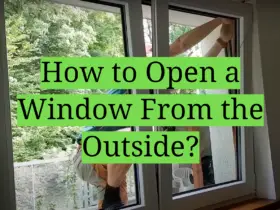

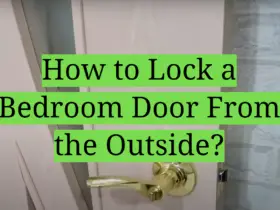
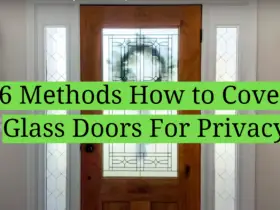
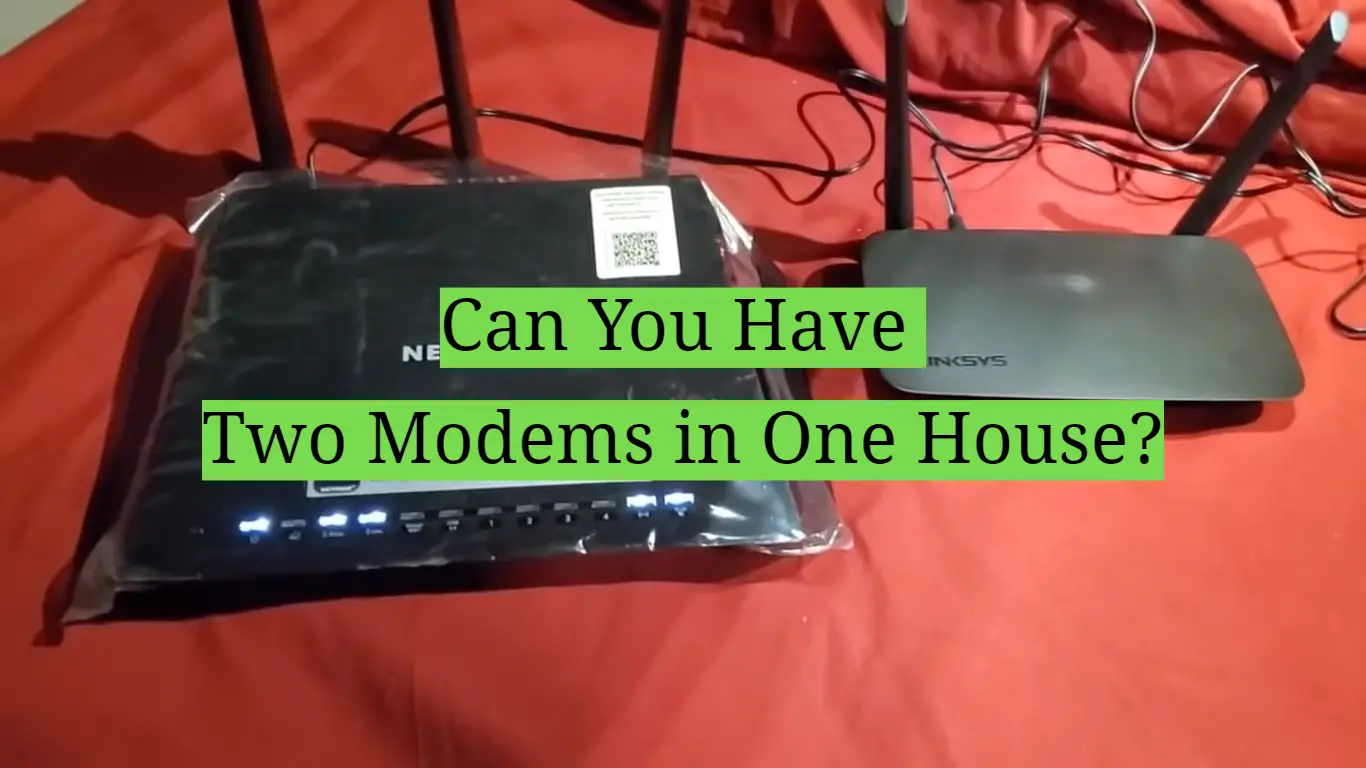








Leave a Reply