Can you have two internet providers in one house? The answer to this question is yes, but there are some things you need to know before making the switch. In this article, we will discuss the benefits of having two providers, as well as the steps you need to take to make sure everything goes smoothly. We’ll also answer some common questions about dual providers, so that you can make the best decision for your home or business.
What Are The Different Types of Internet Connection?
The types of Internet connection available depend on the service provider and your location. The most common types of connections include:
- Dial-up Connection: This is the earliest form of Internet connection, where a modem dials up to an ISP to establish a connection. It is the slowest type of connection available today and is increasingly being replaced by faster alternatives.
- Cable Internet: Cable internet works similarly to digital television – it utilizes existing cable infrastructure from TV providers to deliver high-speed broadband Internet access. Cable internet speeds are typically much faster than a dial-up connection but can be more expensive depending on the subscription plan purchased.
- DSL (Digital Subscriber Line): DSL uses existing telephone lines to provide Internet access. It is typically faster than dial-up but slower than cable and fiber connection.
- Fiber Optic: A fiber optic connection utilizes optical fibers for high-speed data transfer and is the fastest type of broadband available today. It is also the most expensive type of internet service but offers unlimited data usage with much less latency than other types of connections.
- Satellite: Satellite internet delivers broadband connectivity using satellites orbiting in space and can be used in remote locations where terrestrial options are not available or limited. The latency on satellite internet is often higher than other types of connections, but speeds continue to improve as new technology is developed.
- Wireless/Mobile: This type of connection uses radio frequencies to provide broadband access and can be used with or without a physical connection. It is mostly used in remote or rural locations, where other types of connections are not available.
Each type of connection has its own advantages and disadvantages as well as speeds that vary by provider. The best choice for an individual depends on their budget, location, and desired speed. It is always a good idea to research the different types of internet connection options available before deciding which one is best for you.

Why People Want More Than One Wi-Fi Provider
Having more than one Wi-Fi provider offers several advantages to users. One clear benefit is that it provides a reliable backup in case of an outage with the primary provider. It can also provide access to faster speeds and better coverage if multiple service providers offer different packages or specialize in different types of services.
Having multiple Wi-Fi providers ensures that users have access to a variety of options for staying connected even when faced with such obstacles. Furthermore, some people might prefer using one provider over another because they are used to the interface or services offered by that particular company. For example, many people like Apple’s AirPort Wi-Fi routers even if they have a different provider.
Another reason why people might prefer multiple Wi-Fi providers is the cost savings. In some cases, customers may be able to get discounts or special offers if they opt for more than one Wi-Fi service provider. Additionally, when there are multiple providers offering similar services, it can create competition which helps to keep prices down as each company tries to outdo the others in terms of quality and value. Finally, having multiple options also provides greater flexibility when it comes to managing data usage and changing plans whenever necessary without being locked into any particular provider’s agreement. This makes it easier for users to find the best option that meets their needs. [1]

Is It Possible to Have 2 Internet Providers in One House?
Yes, it is possible to have two Internet providers in one house. Having multiple providers can be useful for several reasons, including increased reliability, faster speeds, and access to different services. By having multiple sources of internet connection, you can increase your chances of always having a working connection and better performance overall.
When connecting multiple providers in one home, you will need to route the traffic from each provider through a single router or switch. You could also use a network address translation (NAT) device or router with multiple WAN ports to combine the connections into one unified network. This allows all devices connected to the same router to share both providers’ connections simultaneously. This ensures that if one provider experiences an outage, the other connection will still be available.
For the best performance, you should use different types of connections when connecting multiple providers. For example, if one provider offers cable internet and another offers fiber optic services, it is recommended that you get both to ensure your connection is fast and reliable. With this setup, all of your devices will be connected to each provider’s connection simultaneously via the router or switch.
If you’re looking for an even more reliable connection, consider using a cellular modem as an additional source of internet access. Having a cellular connection in addition to a traditional wired connection will provide a backup in case either service experiences any issues. By having multiple sources of internet access in one home, you can rest assured that your connection won’t fail due to a single provider’s outage.
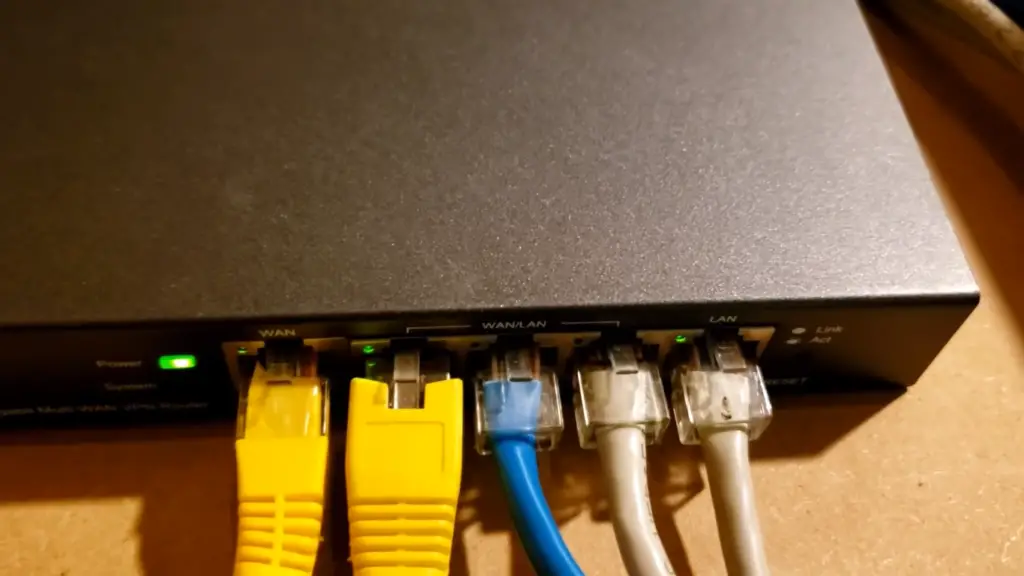
You should also take into account any restrictions or limitations that may be imposed by each provider. For example, some providers may limit the number of devices you can connect to their network, or they may have lower speeds when multiple users are connected at once. Additionally, make sure to check with both providers before signing a contract to ensure that all your needs are met and you’re not overpaying for unnecessary services.
Why Two Internet Providers in One Home May Not Work
Having two internet providers in the same home can be a good way to ensure that you have reliable internet access, but it may not always work as expected. In some cases, having two different providers may cause interference or result in slower speeds. Here are some of the main reasons why having two diverse providers in one house may not be ideal:
- Network Congestion: Having two separate networks operating at the same time can cause network congestion and interfere with each other’s signals. This could lead to slow speeds which are caused by the routers being overloaded.
- IP Address Conflict: If both networks use the same IP address range, then there is a possibility of an IP address conflict happening when packets are sent and received. This can cause disruptions in the network and result in errors or service outages.
- Security Issues: Having separate networks at the same time increases the chances of security breaches, such as malicious attacks on one of them. It also presents a greater challenge for managing user access controls and firewalls, as both networks might have different settings and configurations.
- Hidden Fees: Many internet providers charge hidden fees for additional services or usage beyond certain limits, which can add up quickly if you’re not careful. Having two providers means that you may end up paying more than expected due to these hidden fees.
Overall, having two diverse providers may help ensure reliable access but it’s not always the best solution. If you do decide to go this route, be sure to research each provider thoroughly before signing up for their service.
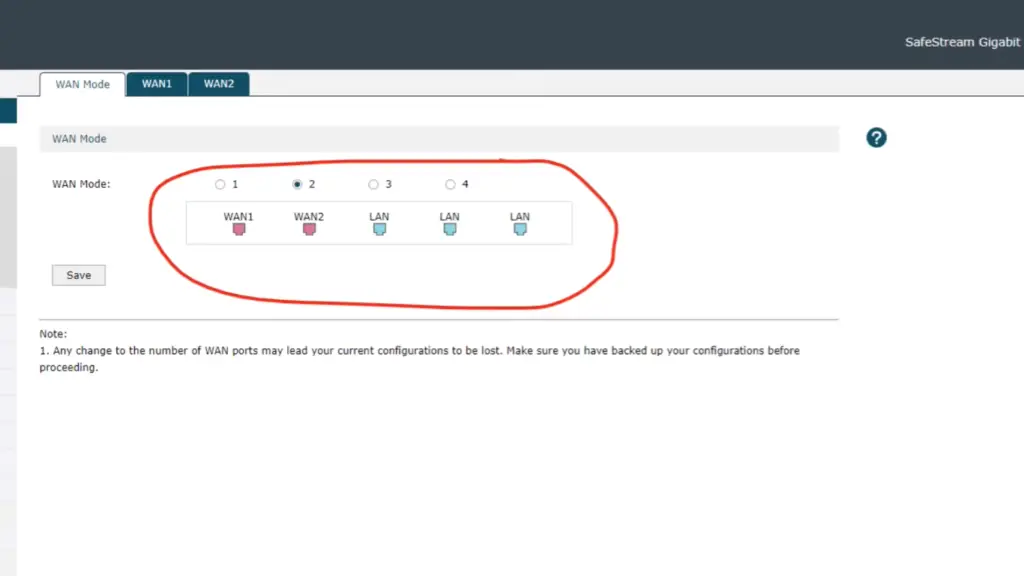
Taking the time to research your options and find the right provider for you can make all the difference when it comes to your online experience!
Lack of Options
Another downside is that you may not have as many options when it comes to packages and services. With only two providers available, you may find yourself limited in terms of speed, features, or other services. This could potentially mean paying more for a service than what you would if there were more choices available. Additionally, different providers tend to offer different types of deals and promotions which can be beneficial in terms of cost savings. Having fewer options can mean missing out on such offers.
Tips to Get Two Internet Connections One House
- Choose an internet service provider (ISP) with multiple connections: Some ISPs offer multiple connection plans or packages. Check with your local ISP to see if they have any such plans available.
- Consider Wi-Fi routers and modems: If your ISP does not offer multiple connection plans, consider getting a Wi-Fi router and modem for each of the connections you will be using. This way, each connection can be run separately from the other and both can be used at the same time.
- Use network switches: Network switches allow you to connect multiple devices onto one router or modem simultaneously, so that all the devices are sharing the same internet connection. This can be useful if you need to use multiple devices with one connection, such as multiple computers or consoles.
- Look into bonded connections: If your ISP offers bonded connections, this means that two or more internet lines are “bonded” together to form a single high-speed connection. This is a great option for heavy users who require higher speeds and greater reliability than what is typically offered by most ISPs.
- Check your modem settings: Some modems have settings that allow you to split the bandwidth of a single line into two separate ones, allowing you to effectively get two internet connections from one modem. Be sure to check your modem settings before attempting this method!
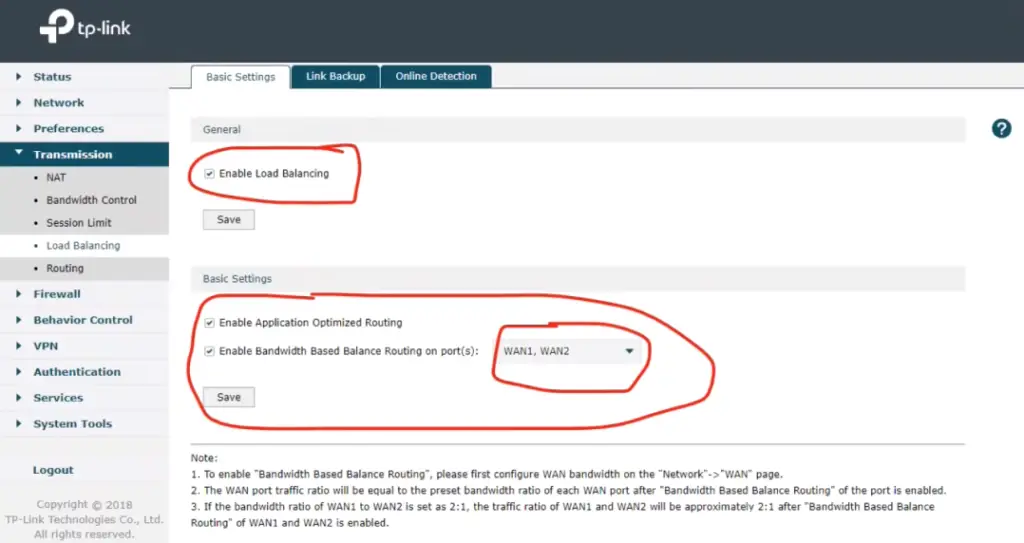
Keep Things Separate
- Use a guest network: This can be done by simply setting up two wireless networks in your home — one for regular use and one as a “guest” network that visitors can access without needing your main connection password.
- Set up an isolated network: Another option is to set up an isolated network where only certain devices are allowed access — such as those belonging to guests or family members who don’t live in the house. This ensures that the main connection remains private and secure while still allowing other users to access it when necessary.
- Limit access to the main connection: Finally, you can also limit access to the main connection by setting up user accounts or allowing only certain devices to have access. This is a great way to make sure that your main connection isn’t overwhelmed by multiple users at once and that it remains secure.
Think About Taxes
- Check for taxes, fees, and charges: Before signing up for two internet connections in the same house, make sure to check with your ISP about any additional taxes, fees or charges that may apply. Some ISPs charge extra for having multiple connections in the same residence, so it’s important to be aware of this before signing up.
- Look into discounts: Some ISPs offer discounts when you sign up for multiple connections in the same household. Be sure to ask about any such promotions or specials that might be available — they could end up saving you a considerable amount of money over time!
- Keep an eye on your bills: Finally, always keep an eye on your monthly bills. Make sure that you are not being charged more than is necessary and that any additional taxes, fees or charges are justified. [2]
Can You Have Two Networks From One ISP?
Yes, it is possible. This can be useful in a variety of different scenarios. For example, if you are running a business and need to separate public access and private networks, or if your family has multiple devices that need to access the internet but you don’t want them all sharing the same network.
The most common way to do this is by using a modem/router combo provided by your ISP and then setting up an additional router with its own SSID, password and IP address settings.
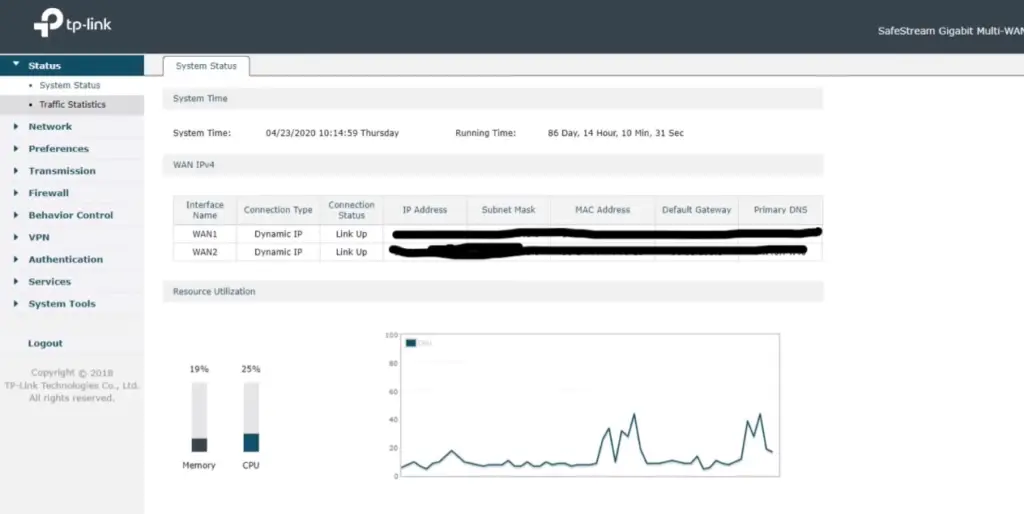
You could even set up a virtual private network (VPN) between the two networks to further increase security.
Another option is to use a managed switch, which allows you to create multiple isolated network segments connected to the same ISP. This can give you greater control over your network traffic and more granular security settings than a standard router.
Regardless of which method you choose, having two networks from one ISP is an effective way to manage your home or business internet needs without sacrificing performance or security. With some simple configuration and planning, it can be done quickly and easily.
Use a Hotspot To Get Two Networks
It is possible to use a hotspot or mobile phone as a second network by connecting your device to the internet service provider’s network. This can be done in different ways depending on what type of device you have, but typically involves enabling WiFi tethering and changing the SSID and password settings.
Once connected, you’ll have two networks available for devices to connect to. The main difference between this method and the previous one is that traffic won’t be able to pass between the two networks, meaning each will operate independently of each other.
However, using a hotspot connection does mean that you may experience slower speeds than with a wired connection, so it might not be suitable if you need high-speed access for things like streaming or gaming.
Use Two Routers
You can also use two routers with the same ISP to get two networks. This involves setting up one router as the main connection and then using a second, separate router to create a new network. The key is to make sure that both routers are connecting to the same ISP provider, and that each has its own unique IP address settings.

You’ll be able to assign different devices to either network depending on your needs. As an added benefit, using two routers will ensure faster speeds for all of your connected devices due to the additional network traffic being spread over multiple connections.
Regardless of which method you choose for creating two networks from one ISP, it’s important to make sure that you have the right equipment and know how to configure it properly. With a bit of planning and some technical know-how, you can easily create two separate networks with one ISP.
What Are The Pros and Cons of Having Two ISPs in One House?
The use of two ISPs in one house can provide users with a number of advantages, while at the same time introducing some drawbacks as well.
Pros:
- More options for different services. By having two ISPs, users will have more choices when it comes to choosing which services they want. For example, one ISP may specialize in gaming connections while the other may offer better streaming speeds.
- Increased reliability and redundancy. Having two ISPs gives users more peace of mind that their connection won’t be disrupted due to downtime or outages. In the event of an outage in one ISP, the user can switch over to the second without any disruption in service.
- Better speed and performance since both providers are competing for your business. This means that users are likely to get the best connection possible from both ISPs, resulting in higher speeds and better performance.
Cons:
- Higher costs for Internet service due to having two providers. Since two ISPs are competing for the same customer, prices may be slightly higher than if you had just one provider.
- Networking complexity. Setting up and managing multiple networks with different ISPs can be complicated, especially if you’re trying to create a secure network between all devices connected to both providers.
- Possibility of using more bandwidth than necessary since it’s easy to end up using both connections at once without realizing it. This can lead to unnecessary overage charges or other problems.
Overall, the pros and cons of having multiple ISPs in one house need to be weighed carefully before deciding if it’s right for you. If your primary concern is reliability and redundancy, then two providers may be a good option. However, the extra cost and complexity of setting up two connections may not be worth the benefit for some users. Each situation should be evaluated on an individual basis before making a decision.
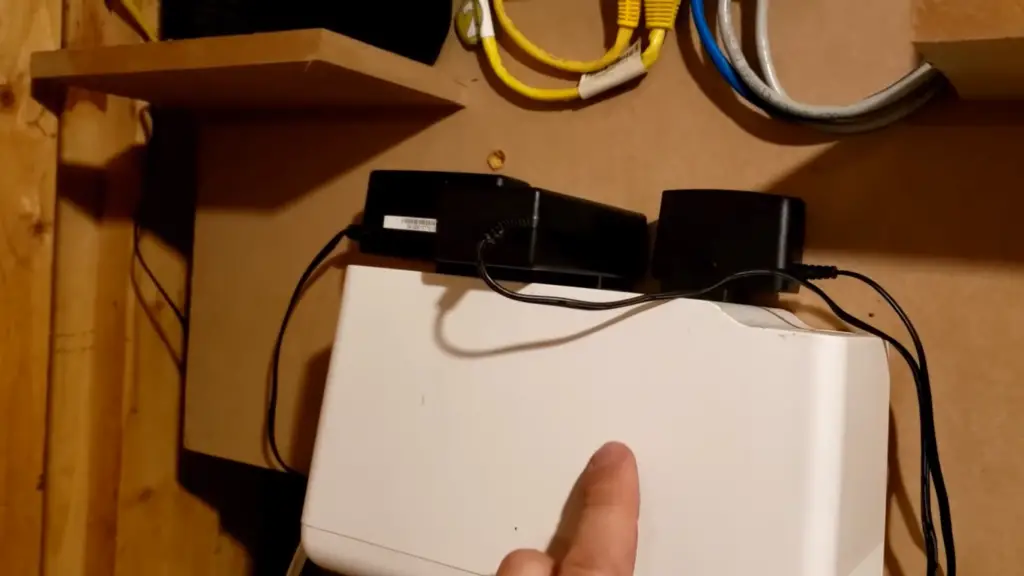
FAQ
Can you have two different Wi-Fi routers in one house?
Yes, you can have two different Wi-Fi routers in one house. However, it is important to ensure that the two networks do not use the same IP address range. Additionally, Wi-Fi devices connecting to either network should choose the router closest for improved performance and reliability. If possible, it is best to place the routers at least 10 feet apart from each other to reduce interference between them. To get the most out of both networks, consider using a dual-band router which supports both 2.4GHz and 5GHz wireless frequencies concurrently. This will allow you to enjoy faster speeds on both networks at once. [3]
Can you have 2 Wi-Fi routers in one house – (more volume)?
Yes, you can have two Wi-Fi routers in one house. Having two routers allows you to increase the overall volume of your home network. This can be beneficial if you have a large number of devices connected at once or need to access high-bandwidth services such as streaming video.
By setting up both routers with the same SSID (wireless network name) and password, all devices will be able to connect to either router without manual configuration. Although it is possible to set up different SSIDs for each router, this requires additional setup steps on each device that connects to the network. Additionally, having separate networks can lead to issues with some applications that rely on communication between multiple devices on the same network.
How to connect two wireless routers on a home network?
Connecting two wireless routers on a home network is an easy process that can be completed in just a few simple steps.
- Connect the first router to your modem. To do this, plug one end of an Ethernet cable into the WAN/Internet port on the back of the router, then plug the other end into the modem. Make sure that both devices are powered on before attempting to connect them.
- Configure the settings on both routers using web-based setup pages. This can include setting up security protocols (such as WPA2), assigning static IP addresses, and adding additional services like DHCP or DNS servers for more advanced users. It is important to note which device will act as the primary router and which will be used as a wireless repeater.
- Next, you will need to configure the settings on both routers so that they communicate with each other. This usually involves entering the MAC address of the second router into the setup page of the primary router so that it can recognize it. You may also need to make sure that both routers are set to use the same SSID (wireless network name) for your home network.
- Finally, connect the two routers together using an Ethernet cable. With this done, you should now have a fully functioning home network, with two wireless routers broadcasting the same signal. [4]
Once your setup is complete, you can configure additional settings and customize the network as needed to fit your particular needs. You may also need to make sure that any devices connected to one router can access the other router, depending on how much security or isolation you want for each device. With these steps complete, you should now be able to enjoy a fast and reliable home network with two wireless routers.
Can a router have two networks?
Yes, a router can have two networks. This is called multiple-SSID routing, and it allows the user to create two separate networks on the same router. For instance, if you want to keep your home network and your guests’ network separate but still use the same router, you can do this by creating two different SSIDs (or networks). The router will then route traffic between the two networks as needed. Additionally, you might also need to set up firewall rules or other security measures to ensure that each network is properly isolated from each other. This way, users of one network cannot access resources on the other network unless they are explicitly allowed to do so.
Multiple-SSID routing can be useful in many different scenarios, such as when you need to have a secure network for sensitive data or when you have guests who need access to the Internet but not your home network. It can also be beneficial in situations where you want to limit certain types of traffic on one network while still allowing it on the other. This way, if you need more bandwidth for streaming video or gaming, you can dedicate one network just for this purpose and keep the other network mostly free from any intensive activity.
With it, you can control which users have access to which networks and ensure that all traffic is properly filtered or blocked where necessary. As long as you have the right router setup and security measures in place, a router can easily support two separate networks. [5]
How do I set up two Internet providers in one house?
Here are some tips to help you get started:
- Ensure that both of your Internet providers can support multiple connections in one household. Depending on your location, certain ISPs may not be able to provide more than one service at a time.
- Choose appropriate networking hardware for connecting your two ISPs. You’ll need either a router with multiple WAN ports or a switch with VLAN (Virtual Local Area Network) capabilities to enable traffic from each ISP to be delivered separately.
- You may also need additional cables, splitters and connectors for routing the new connections. If you don’t feel comfortable with this process, get in touch with a professional to help you out.
- Set up the networking hardware and configure it so that each ISP is connected separately. Make sure to set up the appropriate priorities and quotas on each connection so they can both be used at the same time without any lag or slowdown.
- Once everything is set up properly, test your connections to make sure they’re working correctly. Keep an eye on your speed tests for both ISPs as well, to make sure you’re getting the speeds that were promised by each provider.
Useful Video: How To Connect 2 Internet Services Into 1 Fast One
Conclusion
In conclusion, yes it is possible to have two internet providers in one house. Many people choose to do this for a variety of reasons including faster speeds, more reliable service, and better pricing options. However, having two providers can be complicated and you should carefully consider the pros and cons before making a decision. Make sure both services are compatible with your devices and that you understand all installation fees or other associated costs before signing any contracts with the providers. Additionally, be aware of any potential limitations on data usage when using multiple providers in one household. With careful planning and consideration however, having multiple internet providers can prove beneficial in some cases.
Good luck!
References
- https://dontdisappoint.me.uk/resources/technology/can-you-have-two-internet-providers-in-one-house/
- https://www.onecomputerguy.com/can-you-have-two-internet-providers-in-one-house/
- https://www.lifewire.com/can-two-routers-be-used-on-the-same-home-network-818064
- https://homenetworkgeek.com/how-to-setup-two-routers-on-the-same-network/
- https://smarterhomeguide.com/setting-up-2-wifi-networks-in-one-house/

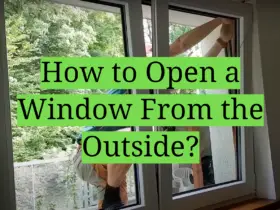

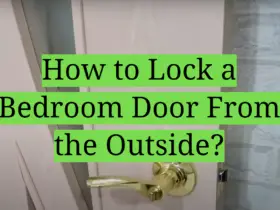
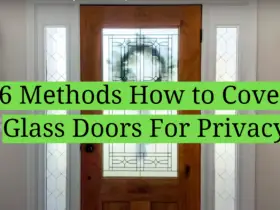
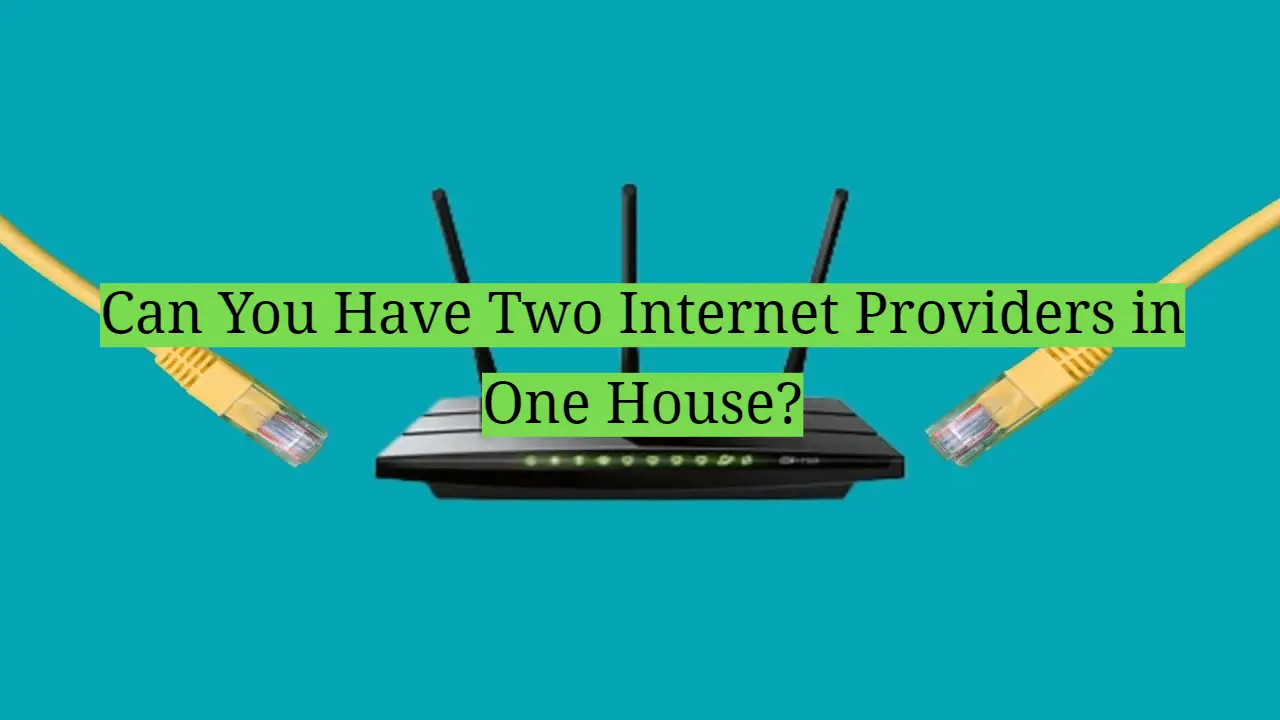








Leave a Reply