If you’re having trouble getting your Wemo Smart Plug to work, don’t worry – you’re not alone. Many people have reported this issue, and we’re here to help. In this article, we will walk you through the steps to get your Wemo Smart Plug up and running.
My device is Not Detected
If you’ve plugged in your Wemo Smart Plug and it is not detected, the first thing you should do is check that it is correctly plugged in. Make sure that it is firmly connected to a power outlet and the LED light on the plug indicates proper connection.

How to control Wemo smart plugs with 2nd or 3rd mobile device
If you have multiple mobile devices, such as an iPhone or iPad, and want to control your Wemo Smart Plug with them, there are a few steps to take. You will need the Wemo app installed on each device, and then follow these instructions:
- Open the Wemo App on both devices.
- Tap the ‘+’ icon at the top of either device’s screen and select “Add Device.”
- Follow the in-app instructions for connecting to your WiFi network and finding your Wemo Smart Plug.
- Once found, tap “OK” on both devices to confirm it is connected and ready for use.
- Finally, to control your Wemo Smart Plug from both devices, go to the main menu on each and make sure that “Share Device” is turned on.
If Wemo keeps performing rules you deleted…
If you deleted a rule or schedule in the app, but your Wemo is still performing them, try these steps to fix it:
- Reset the device by holding down the Setup button for 30 seconds until both LEDs blink twice.
- Open the Wemo App and tap “Forget Device” to delete all rules and schedules from the plug.
- Now go back into the main menu and re-add your device following the instructions above.
- Once added, create any new rules as desired in order for it to properly function again.
After a power outage, Wemo has issues
While this can be a source of frustration, you can fix the issue with a few simple troubleshooting steps.
To begin, double-check that Wemo is powered on and plugged in correctly. Then, try resetting the Wi-Fi connection by pressing the setup button (located near the center) for 10 seconds or until the LED light blinks amber three times. If necessary, unplug and replug your Wemo device to fully reset it.

If your Wemo still isn’t being detected, try connecting it directly to your router using an Ethernet cable. Plug one end of the cord into the bottom of your Wemo and then plug the other end into an open port on your router.
Finally, if all else fails, contact customer support for assistance with replacing or repairing your Wemo Smart Plug.
With these simple solutions in hand, you’ll have your Wemo up and running again in no time!
If the Wemo app can’t find a device…
When setting up Wemo Smart Plugs, it’s not uncommon to experience an issue where the Wemo app can’t find the device. If you’re having this issue, you can fix it by following a few simple steps. Here’s what to do:
1. Check if your phone is connected to Wi-Fi
The Wemo Smart Plug requires Wi-Fi in order to be detected by the app, so make sure that your phone or tablet is connected to a working network before trying setup again.
2. Power cycle your device
If connecting to WiFi didn’t help, try power cycling the plug itself and then wait for 15 seconds before attempting setup again. To power cycle the plug, simply turn off the power switch at the back of it, wait for 15 seconds and then turn it back on.
3. Reset your plug
If power cycling did not help either, try resetting the device by holding down the “reset” button located at the bottom of your Wemo Smart Plug for 10 seconds. After this, you should be able to set up your device normally.
4. Check if there are any network issues
If none of these solutions worked, check if there are any network issues in your area that might be causing a problem with connecting to Wi-Fi or detecting devices. If this is the case, contact your internet service provider and ask them for help.
These are some of the most common steps to take if you’re having trouble connecting your Wemo Smart Plug.
Applets of IFTTT don’t work
If you’re having trouble with IFTTT applets not working with your Wemo, there are a few steps you can take to try and fix the problem.
Firstly, make sure that the service you’re using is actually compatible with Wemo. To check if your Wemo is compatible, go to the IFTTT website and search for “Wemo” in the search bar. If it doesn’t come up as an option, then unfortunately this means it isn’t supported by IFTTT.
Finally, try resetting your Wemo device and then reconnect it with IFTTT. To put this into action, simply press and hold the setup button (near the center) for 10 seconds or until you see the LED light blink amber three times. Once this is done, you should be able to set up your applets normally.
Firmware Update related issues
If you’re having trouble getting your Wemo Smart Plug to detect, it could be due to a firmware issue. To fix this, you need to update the device’s firmware.
1) Make sure that your mobile phone is connected to the same wireless network as your Wemo Smart Plug.
2) Open up the Wemo app on your mobile phone and select the “More” button at the bottom right of the screen.
3) Select “Firmware Update” from the list of options, then click “Check for Updates”. If an update is available, follow the on-screen instructions to complete it.
4) Once finished, open the Wemo app and select the “Devices” tab. You should then see your device listed as “Wemo Smart Plug”.
Firmware Update will never finish
If you’re having trouble updating your Wemo device’s firmware, there are a few steps you can take to try and fix the problem.
Firstly, make sure that your internet connection is stable and not dropping out. If the firmware update repeatedly fails, it might be because of an intermittent issue with your home Wi-Fi or another network issue.
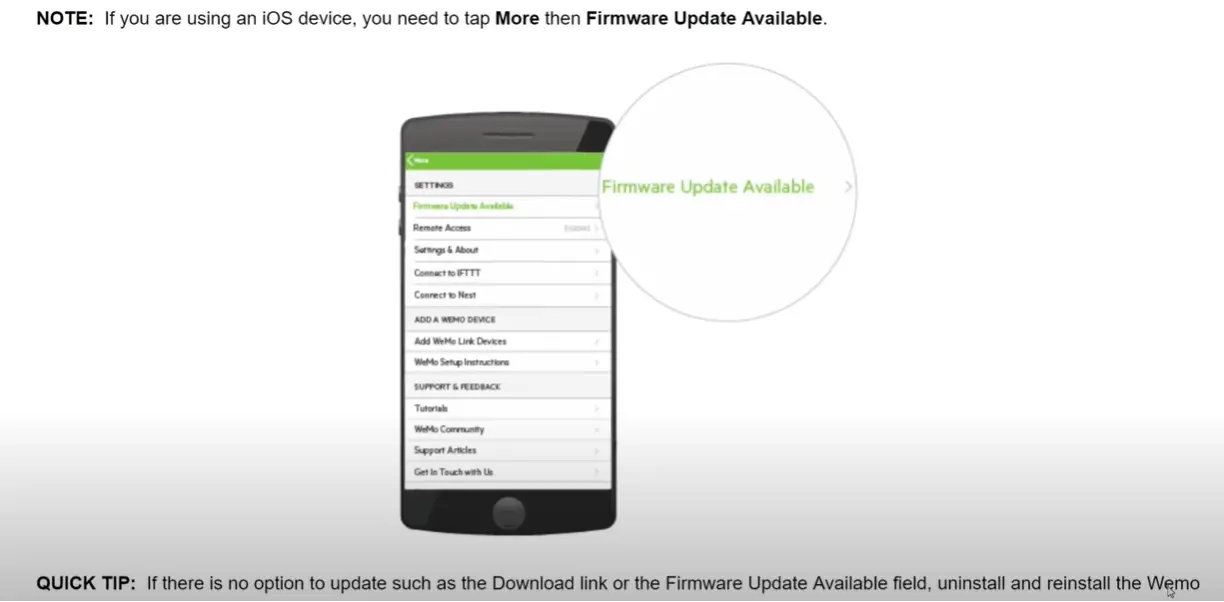
Additionally, try restarting your router to see if this helps with the problem. If restarting doesn’t work, then you may need to contact your internet service provider for further assistance.
After a firmware Update, Wemo doesn’t work
If your Wemo device stops working after a firmware update, there are a few steps you can take to try and fix the problem.
Firstly, check that all of your account information is accurate and up-to-date. In particular, confirm that your Wemo device is linked to the correct IFTTT account. Additionally, make sure that the service you’re using is compatible with Wemo. You can check this by going to the IFTTT website and searching for “Wemo” in the search bar.
If everything seems to be in order but it still won’t work, then try resetting your Wemo device by pressing and holding the setup button (located near the center) for 10 seconds or until the LED light blinks amber three times. After this, you should be able to set up your device normally. [2]
Wemo Smart Plug Not Detected: Troubleshooting and Solutions
If your Wemo Smart Plug is not being detected by the app or your smart home ecosystem, there are several steps you can take to address the issue. Below, we’ve provided potential solutions and troubleshooting tips to help you fix the problem and get your Wemo Smart Plug up and running.
| Issue | Possible Solutions | Advantages |
|---|---|---|
| Power and Connection | Check if the smart plug is properly plugged in and the outlet has power. Ensure your Wi-Fi connection is stable. | Addresses issues related to power supply and connectivity. |
| Wi-Fi Network | Ensure your smart plug and smartphone are connected to the same Wi-Fi network. | Resolves communication issues caused by different network connections. |
| Device Compatibility | Check if your smart plug is compatible with your smartphone and smart home ecosystem. | Ensures that the devices are capable of working together. |
| App Update | Ensure that your Wemo app is up-to-date. Update if necessary. | Addresses potential app-related issues causing detection problems. |
| Reset | Perform a factory reset of the smart plug and set it up again from scratch. | Resolves persistent issues caused by configuration or software glitches. |
| Network Settings | Check router settings, such as firewall and security settings, that might be blocking communication. | Adjusting network settings can eliminate potential barriers to detection. |
Explanation of the Table:
- Power and Connection: Ensuring proper power supply and stable Wi-Fi connection are fundamental to device detection.
- Wi-Fi Network: Matching network connections between devices enables effective communication.
- Device Compatibility: Verifying compatibility ensures devices can work together seamlessly.
- App Update: Keeping the Wemo app updated resolves app-related detection issues.
- Reset: Performing a factory reset can eliminate configuration and software glitches.
- Network Settings: Adjusting router settings removes potential barriers to device detection.
By following these troubleshooting steps, you can address the issue of your Wemo Smart Plug not being detected, allowing you to control your devices effectively through the smart plug.
FAQ
Why does my Wemo say not detected?
The most common cause of Wemo Smart Plug not detected errors is an issue with your home Wi-Fi network. This can happen if the router’s channel settings are incorrect or if there isn’t a strong enough signal to detect the plug. Additionally, you may need to reset the plug in order for it to be detected by your home Wi-Fi network.
How do I get my Wemo plug back online?
For your Wemo Smart Plug to function properly, it must be connected to both your home Wi-Fi network and the Wemo app. If your plug is not detected or won’t work correctly, there are a few easy steps you can follow to get it back online.
The first step is to check that your device is powered on and plugged into an outlet. If you’re using multiple plugs, make sure they are all connected properly. Then try resetting the plug by pressing and holding the “Reset” button for 8-10 seconds. This will restore factory settings on the device and allow it to connect again with your home network.
Next, open up the Wemo App on your phone or tablet, and select the Smart Plug you wish to configure. Follow the on-screen instructions to set up the plug and link it with your Wi-Fi network. Once you have completed these steps, your Wemo Smart Plug should now be detected and working correctly.
What safety information should I keep in mind?
To ensure your safety while using a Wemo Smart Plug, it is important to follow the manufacturer’s instructions closely and only use the plug with compatible devices. Additionally, avoid overloading the plug with more than its specified wattage limit, as this can cause overheating or fire hazards.
When installing a Wemo Smart Plug, make sure that you place it in an area where there won’t be any water contact. Doing so will prevent electrical shocks or other accidents from occurring. Finally, keep children away from the device at all times as they may not understand how to properly use it or could get injured if mishandled.
Why does the orange light stay on the Wemo?
The orange light on your Wemo Smart Plug indicates that the device is in setup mode. If the orange light stays on, it means that the plug has not connected to Wi-Fi yet or is having trouble connecting to your network. Check that your router is powered on and working properly before attempting a reset or contact customer support for additional help.[4]
Why isn’t my Wemo smart plug being detected?
If your Wemo smart plug is not being detected, it could be due to a variety of reasons such as network issues, app problems, or device-specific glitches. Follow these steps to troubleshoot and fix the issue.
What should I do if my Wemo smart plug is not showing up in the app?
First, ensure that your Wemo smart plug is powered on and properly connected to a working electrical outlet. If the plug’s LED indicator is on, try restarting the Wemo app, checking your Wi-Fi connection, and refreshing the device list in the app.
How can I troubleshoot my Wemo smart plug’s detection issue?
1. Check the power source: Make sure the plug is connected to a functional outlet and that the LED indicator on the plug is illuminated.
2. Restart the app: Close and reopen the Wemo app to refresh the device list.
3. Check Wi-Fi connection: Ensure your smartphone is connected to the same Wi-Fi network that your Wemo plug is supposed to be on.
4. Reboot your router: Sometimes, restarting your Wi-Fi router can help resolve connectivity issues.
5. Factory reset: If other steps fail, perform a factory reset on the Wemo plug and set it up again from scratch.
How do I perform a factory reset on my Wemo smart plug?
To perform a factory reset on your Wemo smart plug, follow these general steps:
1. Make sure the plug is powered on.
2. Press and hold the reset button on the plug for about 10 seconds until the LED light blinks rapidly.
3. Release the reset button and wait for the plug to restart. The LED light should change colors during this process.
4. After the reset, set up the plug again using the Wemo app.
Is there a possibility of Wi-Fi interference causing the detection issue?
Yes, Wi-Fi interference can potentially affect the connectivity of your Wemo smart plug. Try moving the plug closer to your router, reducing other devices that might cause interference, and ensuring your router’s firmware is up to date.
Can outdated firmware cause my Wemo smart plug not to be detected?
Yes, outdated firmware can lead to compatibility issues. Check for firmware updates in the Wemo app and ensure your plug’s firmware is up to date.
Could firewall settings be affecting the detection of my Wemo smart plug?
Yes, certain firewall settings on your router or network configuration might block communication between the Wemo plug and your smartphone. Check your router settings to ensure that the necessary ports for Wemo communication are open.
What should I do if none of the troubleshooting steps work?
If none of the troubleshooting steps resolve the detection issue, you may want to consider reaching out to Wemo’s customer support for further assistance. They can provide specific guidance based on your situation.
Is there a chance my Wemo smart plug is faulty?
Yes, while less common, there is a possibility of a faulty unit. If you’ve exhausted all troubleshooting steps and your Wemo smart plug still isn’t detected, it might be worth contacting customer support or considering a replacement if the plug is under warranty.
Useful Video: Wemo Mini not Connecting? | How to Troubleshoot the Wemo Mini Smart Plug
Conclusion
If your Wemo smart plug isn’t being detected, don’t worry. There are a few easy steps you can take to fix the problem. First, try restarting your Wemo app and checking for updates. If that doesn’t work, try resetting your Wemo smart plug. You can do this by holding down the button on the plug for 10 seconds. Once the light on the plug turns orange, release the button and wait 30 seconds for the light to turn blue again. If your smart plug is still not working after taking these steps, please contact customer support.
References
- https://sensemother.com/wemo-smart-plug-not-detected/
- https://www.diysmarthomehub.com/wemo-smart-plug-not-detected/
- https://smarttechville.com/wemo-smart-plug-not-connecting/
- https://www.belkin.com/uk/support-article?articleNum=226106

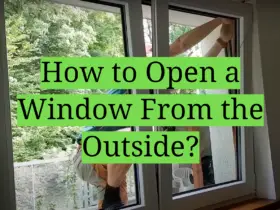

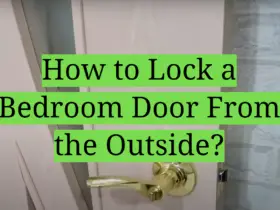
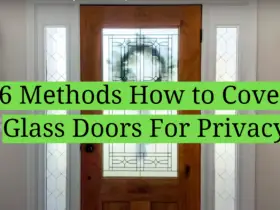
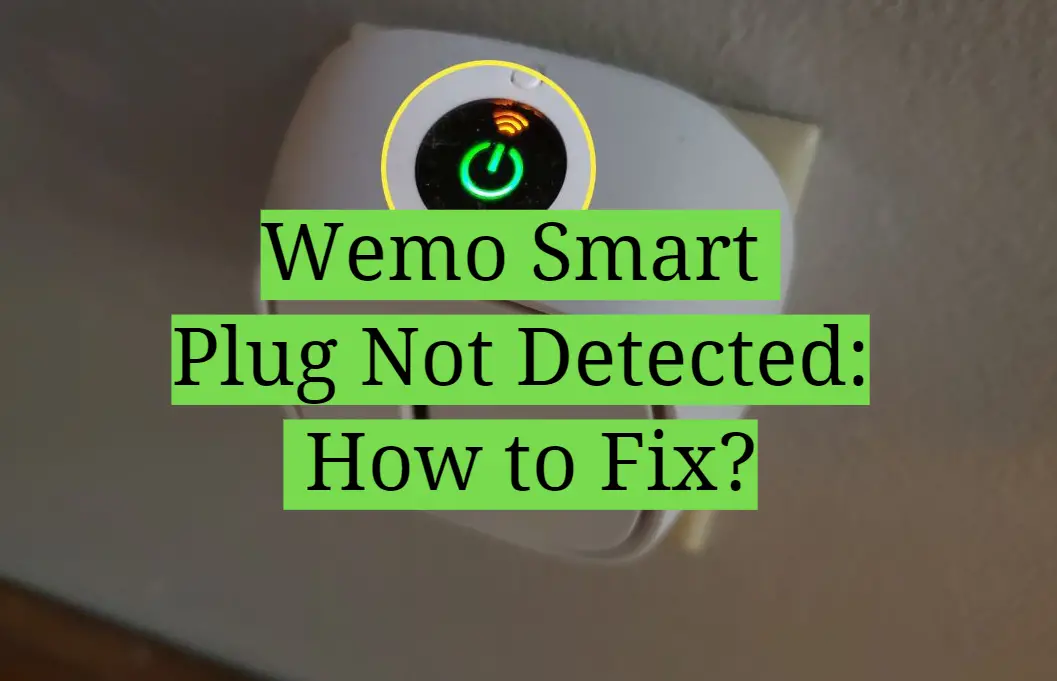




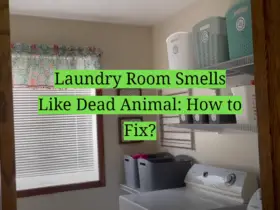
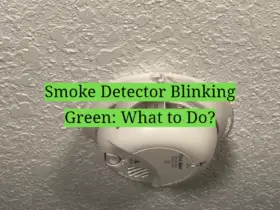
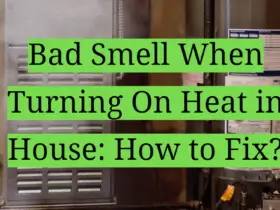

Leave a Reply